
Results download
Download the results of live voting
Simply download the files! Save the results and results log for your documentation.
Download the results in the POLYAS Online Voting Manager
The results that you present during your live voting can be downloaded in PDF format after the completion of all votes. In addition, you receive a log of the results of live voting in CSV format. You reach the documents by logging into the Online Voting Manager and going to your live voting project. Click on the “Result” button at bottom right.
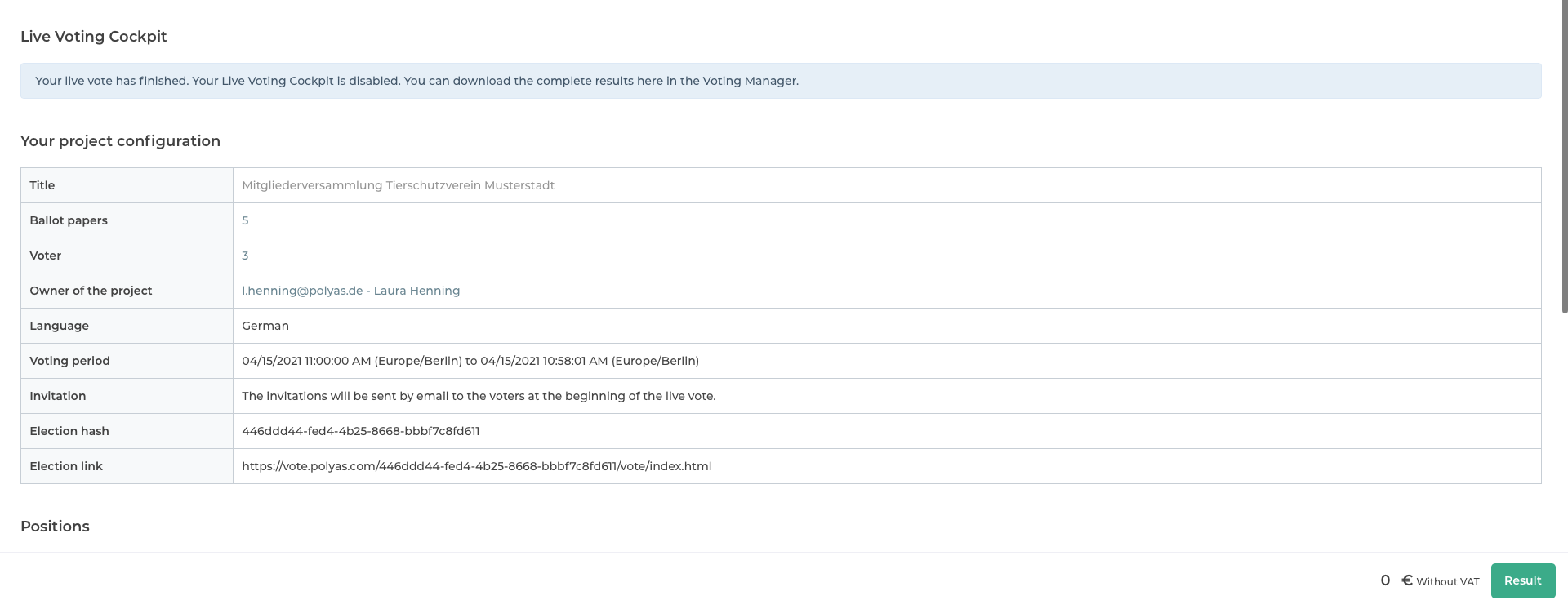
Download the results in PDF and the log
You obtain the files as a ZIP file which you can save on your computer. Depending on your browser settings, you must confirm the download of the files. When opening the ZIP file a folder is created. For each vote conducted you receive an individual PDF file in the folder and in addition the results log of live voting in CSV format. This file documents which event took place at what point in the Live Voting Cockpit, for instance the start and end of the voting round.
In multilingual live voting you receive further ZIP files in the downloaded ZIP archive that contain the results in the different languages.
Obtain the result from POLYAS
If you have ordered the complete service, you can additionally obtain the result directly from POLYAS.
