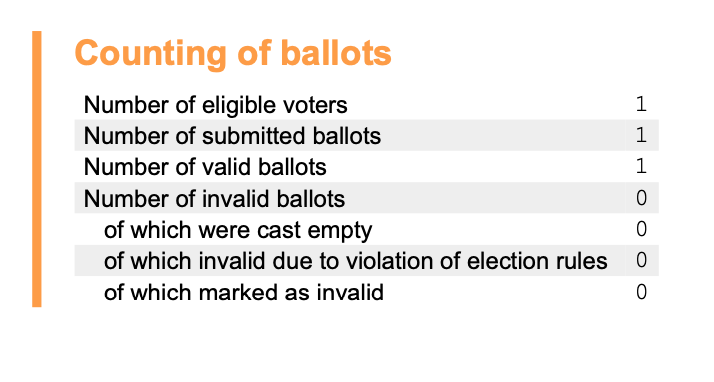What does an example of a ballot-paper configuration look like?
The POLYAS Online Voting Manager offers you a variety of configuration options for creating ballot papers. Here we use two sample configurations to explain what they mean and how the voting process is reflected in your result files.
Read here about how ballot papers are configured >
Example 1: Default configuration in the Online Voting Manager
The default configuration in the POLYAS Online Voting Manager provides the following settings:
- Allow invalid ballot: enabled
- Minimum votes: 0
- Maximum votes: 1
- Allow too many votes to be cast: enabled
- Allow too few votes to be cast: enabled
- Allow abstention: disabled
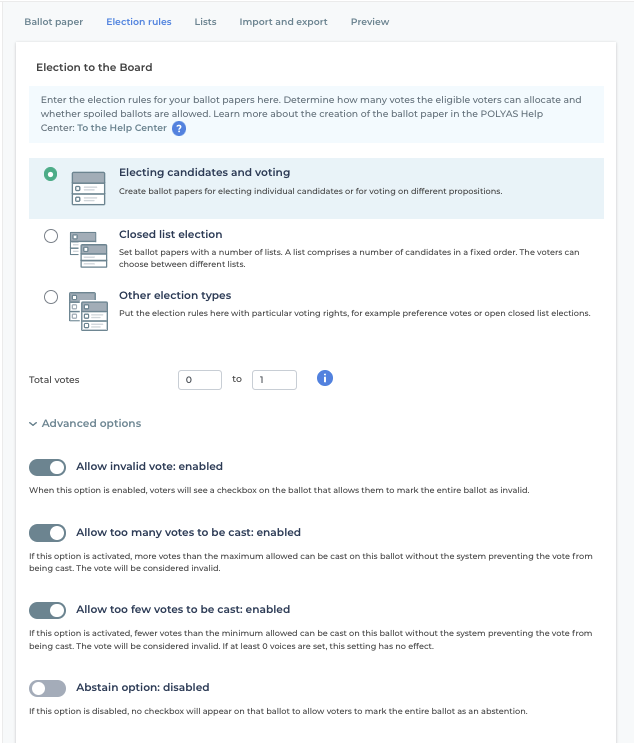
For your voters, this means that they can cast 0 or 1 vote to submit a valid ballot. However, exceeding the maximum number of votes is still allowed according to the electoral rules. If the voters submit 2 votes, they can submit the ballot, but it would be considered invalid.
Read more about submitting too many or too few votes here >
If voters cast 0 votes in this example, the ballot paper is noted as valid and blank in the result, since 0 votes were allowed according to the electoral rules.
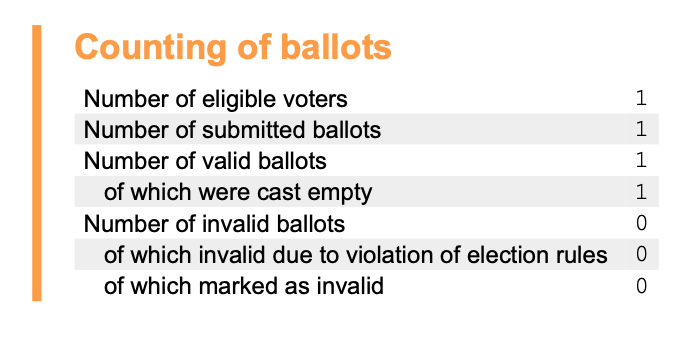
Example 2: Minimum votes > 1
In this example, all other options of the ballot rules are disabled, including the abstention. The minimum number of votes was set to 1 and voters are “forced” to cast a vote.
- Allow invalid ballot: disabled
- Minimum votes: 1
- Maximum votes: 3
- Allow too many votes to be cast: disabled
- Allow too few votes to be cast: disabled
- Allow abstention: disabled
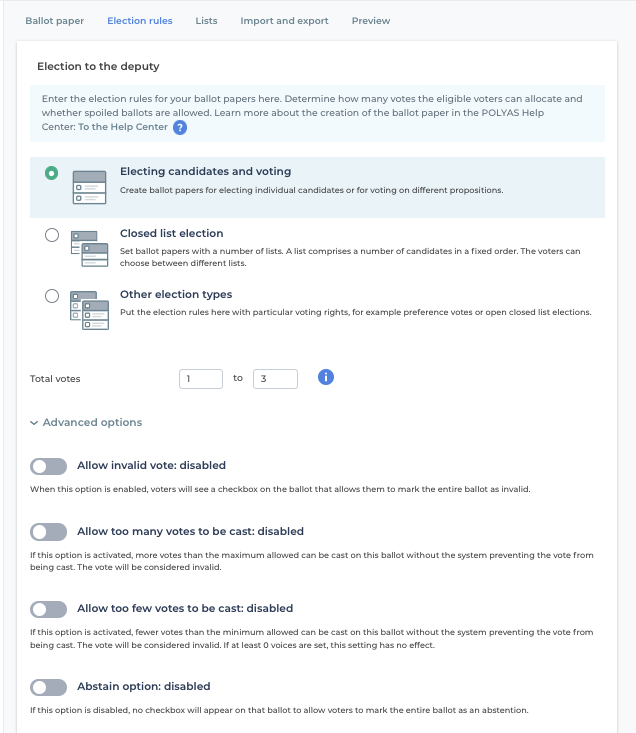
In this example, voters who do not vote cannot submit a valid vote. In this case, the voter must correct the vote, since too many and too few votes were also prohibited for a valid vote.
If the voter casts 1, 2 or 3 votes, the ballot paper would be shown in the results file as follows: