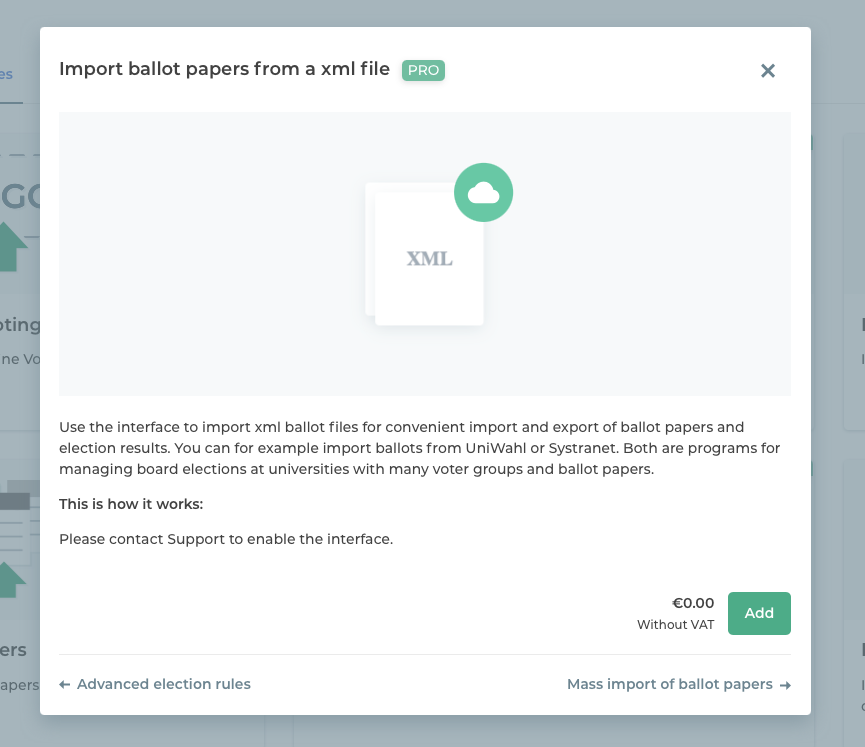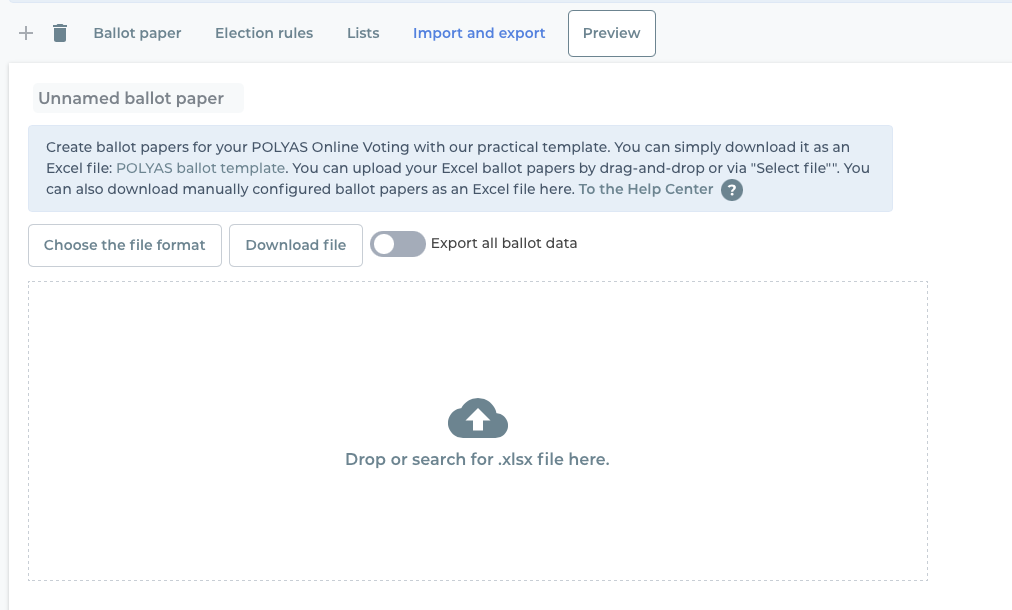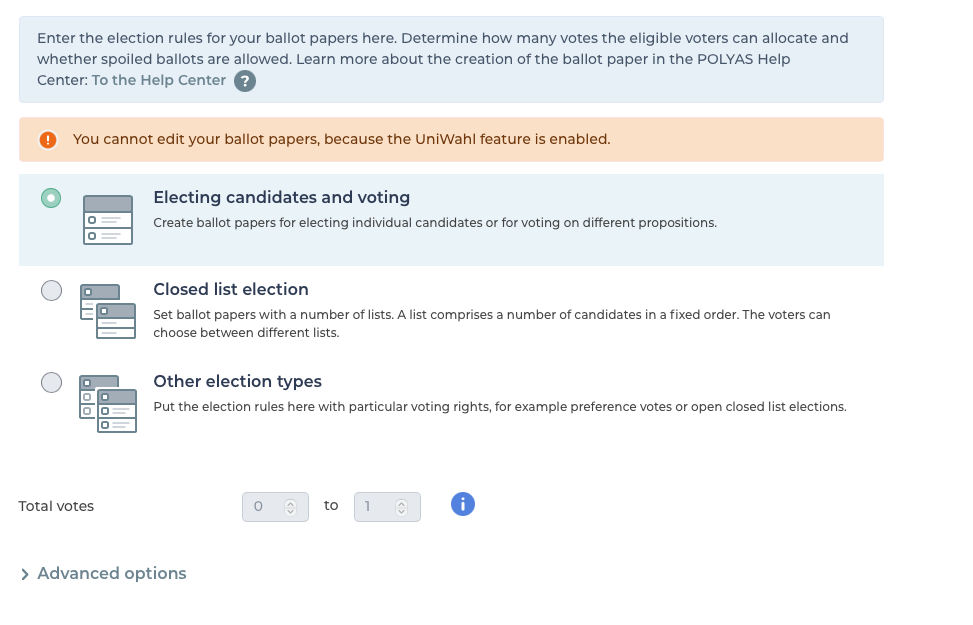Import ballot papers from a xml file
Importing ballot papers from
a xlm file into the
Online Voting Manager
- Convenient import of ballot papers
- Easy analysis of the election in tools like UniWahl or Systranet
- Einfache Auswertung der Wahl in UniWahl oder Systranet
The “Import ballot papers from a xml file” feature makes it easier for you to carry out your university election with complex ballot papers, and it enables the exchange of data between an extern voting software and the POLYAS Online Voting Manager. To book the feature, please contact POLYAS Support (support@polyas.com) stating your project identifier. They will then be happy to activate the feature for you so that you can set it up.
1. Uploading xml ballot papers
Export the ballot-paper content from your extern voting software in xml format. You can then upload this to the POLYAS Online Voting Manager. To do this, click on “Ballot paper” in your online voting project and then on “Import and export”. Here you can upload the file using drag and drop. This can take a while, depending on the amount of data.
You will then be taken to the ballot papers view. Here you will find all of the ballot papers you have uploaded, and you can edit the title and ballot-paper information again. You can also change the order of the ballot papers.
Caution: The election rules and the format settings can no longer be edited.
-> This way to the instructions on creating ballot papers
To import further xml ballot papers, use the import window again. The ballot papers you uploaded already are not deleted, but the new ones will be added.
2. Importing multilingual files
In order to import multilingual ballot papers and carry out multilingual voting, you have to book the “Multilingual online voting” feature.
-> Read more about multilingual voting here.
Each language requires a single xml file to be exported. These files then have to be compressed as a ZIP file and uploaded to the Online Voting Manager.
Note: In order to create a ZIP file, you mark all of the files and right-click to select “Compress” (MacOS) or “Send to” -> “ZIP-compressed folder” (Windows).
3. Conduct a test election
If you want to make sure that all ballots are received and displayed correctly, you can carry out a test election with test voters after setting up the ballot papers.
-> Read here about how to carry out test voting.
After the productive election, you will receive an XML file with the results, which you can import into your voting software.