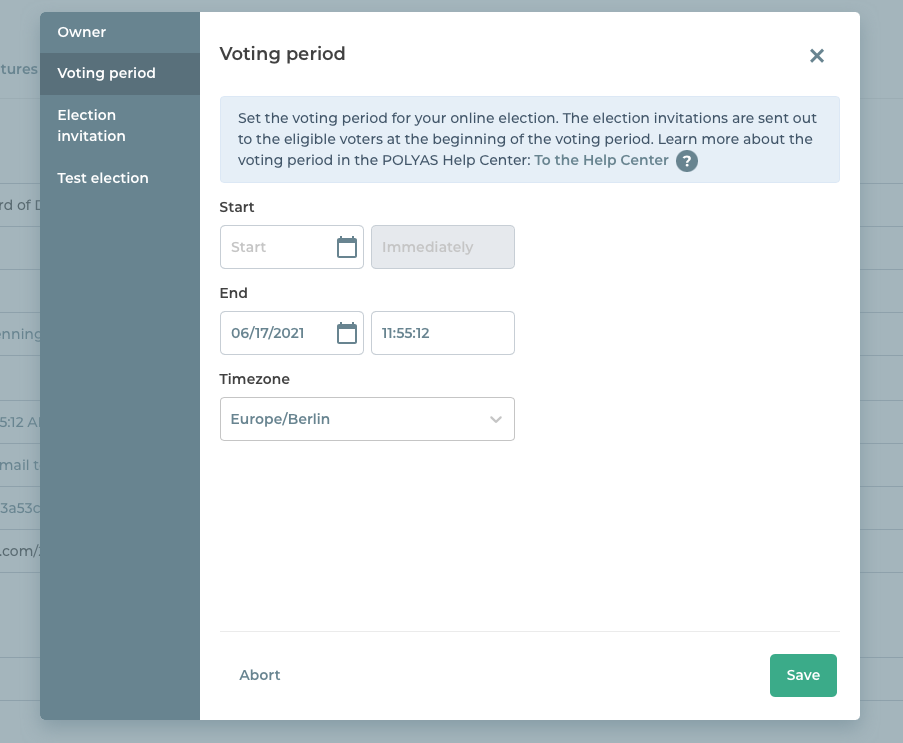Setting up online voting: How it works
Three easy steps to your online voting!
The Online Voting Manager gives you full control over your voting procedure. Just three steps is all it takes to set up your online voting.
To create your first online election, access the POLYAS Online Voting Manager at configure.polyas.com. Get right on with setting up your election.
Use the Voting Manager to configure ballot papers, upload the electoral roll and equip your election with additional features. After completing the configuration, start your election here.
1. Create ballot papers
Use the “Ballot paper” section to create the various ballot papers that you need for your election. The different types of ballot papers determine the rules of the ballot paper:
- Electing candidates and voting
- List election
- Other forms of voting
Depending on the type, you can then define the various votes to be cast and set up other options such as the casting of invalid ballots.
Find out how to setup ballot papers >
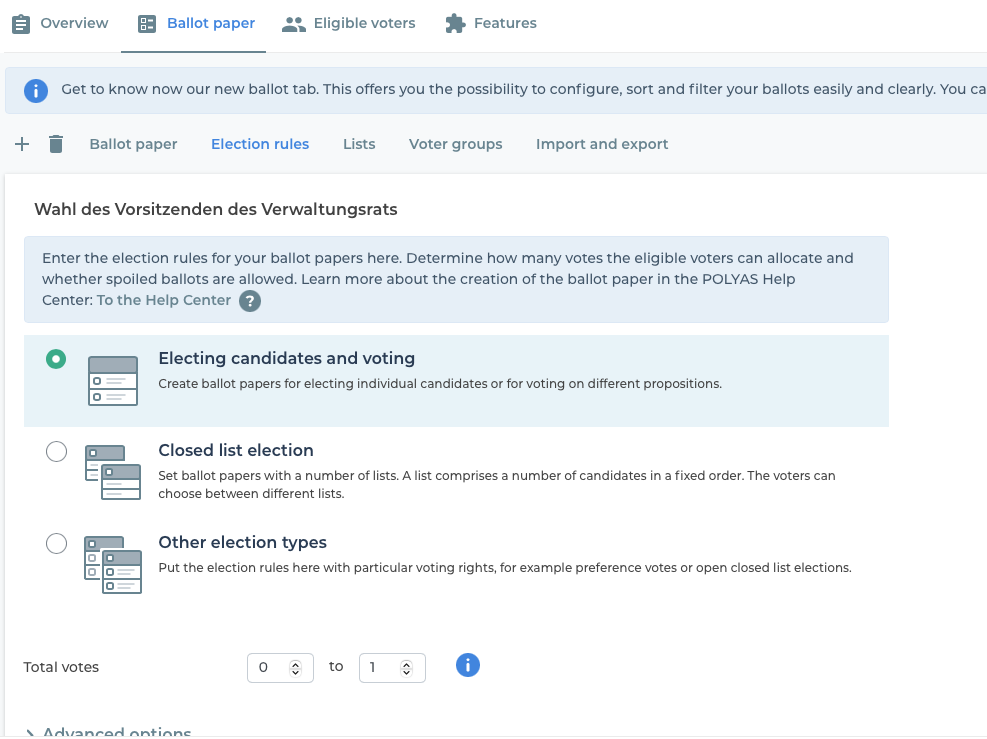
2. Create the electoral roll
You create your electoral roll in the “Eligible voters” section. You can do this manually or upload your electoral roll as an Excel spreadsheet. The POLYAS Online Voting Manager lets you decide how much information about your voters is contained in the electoral roll. The minimum would be an ID or an e-mail address that the voter uses as identification to login to the voting system.
Read more about setting up the electoral roll now >
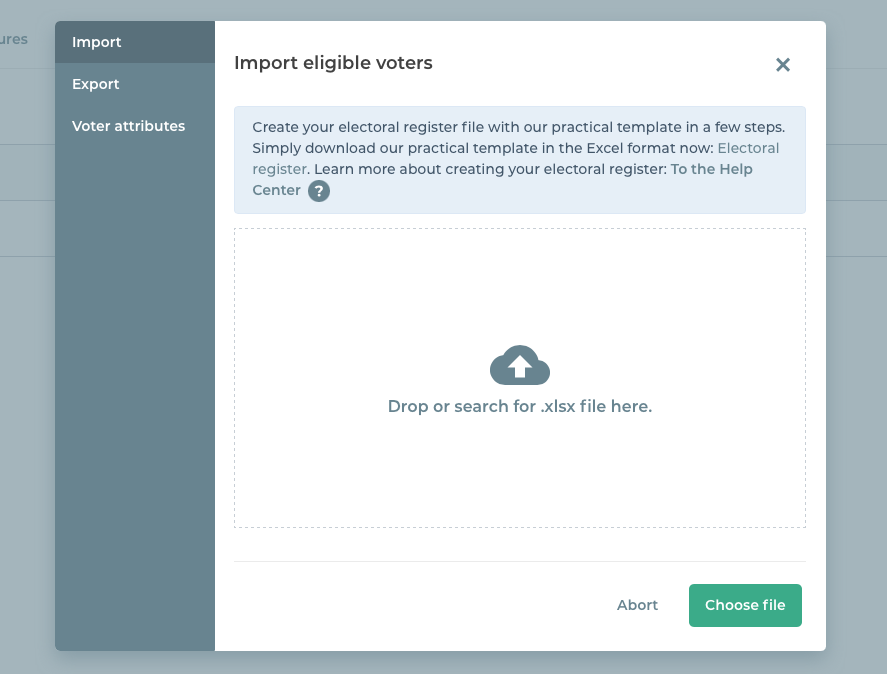
3. Start the voting
Now set your voting period and write a voter invitation that speaks to your voters personally. You are very welcome to use our standard text for your voter invitation. The voter invitations are sent to eligible voters when the election starts.
Learn more about setting up and sending the voter invitation >
Optionally, you can access our Features section and check out the features there, such as reminders by e-mail, voter groups, or including the logo of your organization on the ballot papers.
By clicking on “Complete” you can legally seal and start your election.
► Caution: Once you have sealed and paid for the election, you can no longer make changes to it. If you would like to test the voting procedure in advance, you can conduct a free test election with up to nine test voters. You can also use this to check whether your settings are correct.
In this way, you can use a test election to check in advance whether everything is set up correctly.